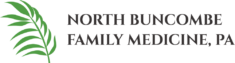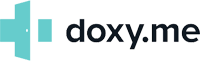Telehealth Appointments
Your health and safety is essential. We're here to provide care that goes
beyond an illness caused by a single virus.
The Care You Need From the Comfort Of Your Home
NBFM is providing telehealth appointments to our patients. With COVID-19 potentially preventing you from visiting in person we wanted to continue offering high quality care remotely.
Our Telehealth service allows you to speak with one of our providers and still receive comprehensive care via a phone call or computer.


Telemedicine Technology
Telehealth uses live video conferencing through a smartphone, tablet or computer to interact with your family medicine provider. There is no extra fee for this service. Co-pays, co-insurance or deductibles, if any, will be the same as an in-person visit.
We use Doxy.me for all telehealth appointments to make your experience easy and provide you with the best care outside of our office. While you can speak to a provider over the phone for your telehealth appointment, we do advise using a device with a screen and camera so we may best serve your needs.
Prepare For Your Telehealth Visit
You’ll need a smartphone or laptop with camera access.
NOTE: Due to screen size, a laptop or desktop device is preferred over a phone.
You will receive a call from a NBFM clinical staff member for pre-visit instructions.
An invite will be sent to your selected device. Click the link to access your virtual dashboard.
Want to pay before your visit? Visit our patient portal to take care of your bill or co-pay prior to seeing us.
Tips for a Great Telehealth Experience
Once you’ve booked your telehealth visit with NBFM, reference these tips to get the most out of your scheduled appointment.
Prepare Your Mobile Device or Computer
- Check that the program is fully updated
- Open the program and become familiar with the features
- Have adequate battery life and strong internet connection
Set Up for Quality Sound
- Find a quiet space where you are unlikely to be interrupted during your visit
- Make sure your microphone and camera settings are “ON” for your device
- Earbuds with a microphone offer better sound quality
See and Be Seen
- Be sure you have good lighting – use overhead lights and block lights from windows
- Position your camera at eye level so your head and shoulders are fully visible
Dress Appropriately
- If you have an area of concern, make it visible or accessible
- For instance, if your issue is with your leg, wearing shorts may help your provider see the are you are describing